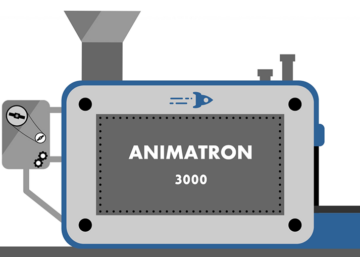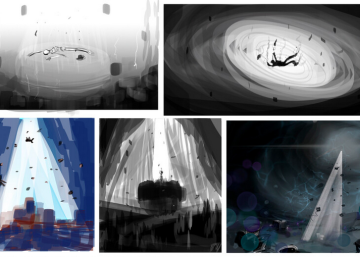Motion tracking can also be referred to as moving or camera solving, and it has been used as a visual effects tool for over 30 years now.
It was first used in 1985 for a series of adverts for National Geographic (read more about its history in general by clickin here).
Why is Motion Tracking so important?
Motion tracking is one of the basic building blocks of any film or TV show. And it has most definitely started to make more appearances in smaller productions such as corporate films for businesses.
One of the main uses of motion tracking is to put things that hadn’t been possible to capture on into the filmed footage. This could be 2D or 3D animated objects, creatures, motion graphics, logos or even just basic text.
The US Defense Department first developed the concept of tracking for use in missile guidance systems.

Watch out Motion Tracking showreel
Above is a still image taken from our motion tracking reel, which you can view by clicking the link at the top of this blog post.
When the technique is done well, it can expand your creative palette considerably, making your films more memorable through an inventiveness to the way in which you relay messages across to your audience.
And by following our tips below, you too can get impressive results without experiencing any dramatic increase to your budgets costs …

Plan it!
First off, plan your shoot with the tracking locations and content in mind rather than as an after-thought. For example, you might have a product on a table with the idea to add to a floating animated label. Think about where that label will fit in the shot, framing it as if the label was already there. This approach will make for a more balanced composition. And is also gives the viewer time to read and take in what’s on the screen.
Minimise motion blur
Motion blur is a killer as it makes everything a bit smudgy. And if there’s too much of it, the shot is just untrackable. So, nice steady movement, no swift turns and shooting at a high frame rate will help tremendously.
There’s no reason you can’t have fast hectic movements in between areas that you want to track. Just plan it out and consider the pace of the shot where you want the track to be included.
Shoot in high-resolution
Make sure you shoot in full HD or 4K. This helps keep things crisp and gives more accurate information to extract the tracking information from.
Track unedited footage
Do fades and shot transitions after the CG elements have been added. Fading to black or white or other transitions can make the faded sections very difficult to track to the end. And colour grading can remove more of that valuable data that helps get a smooth track.
Make use of a professional
As with anything, an experienced professional is going to give you better, faster and cheaper results. Motion tracking is an art and like anything else, takes practise to be good at. Novices are a lot less likely to know how to get the most out of their tools and more likely to produce poor-quality, shaky results instead.
Distant Future has a lot of experience with motion tracking and we can tell you if your shot will track well even before you’ve shot it. We can also advise about using extra tracking markers and removing them in post-production.
If you would like us to help you with motion tracking, why not get in touch? Call us on 01535 357475 or contact us via email – info@distantfuture.co.uk